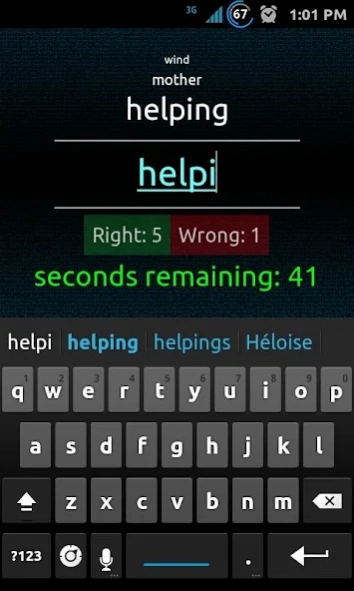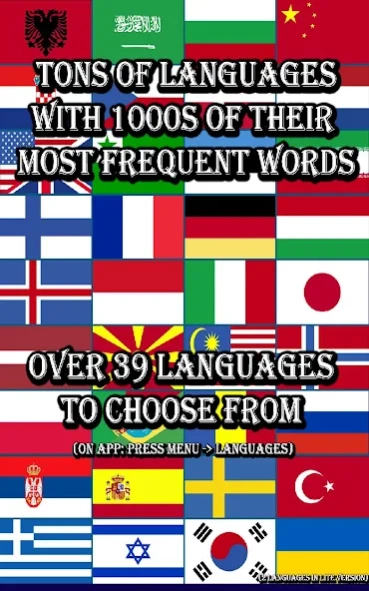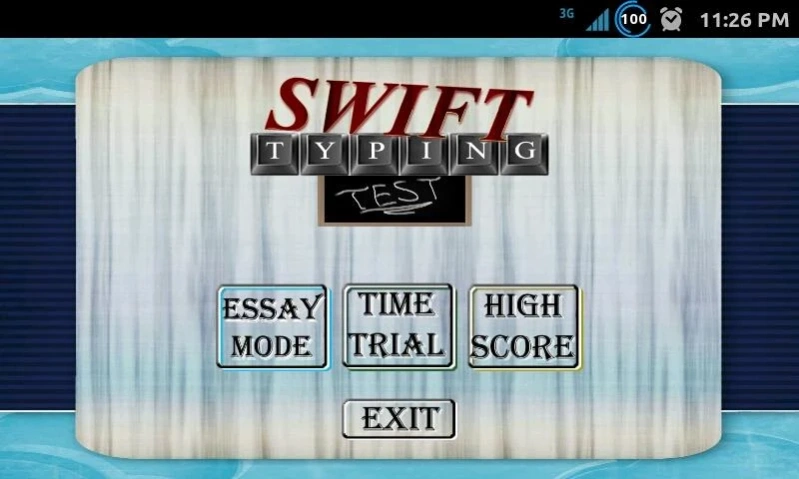Swift Typing Test 3
Free Version
Publisher Description
Swift Typing Test - An easy to play game that truly tests and improves your texting speed/accuracy
A fun and useful game where the point is to type out as many words correct within in the time limit as you can. An easy to use approach that truly tests your texting speed and accuracy as well as improves it with practice. Swift Typing Test supports 39 languages (all listed below) each having over a thousand of their most commonly used words to truly help you improve typing the words that matter most!
-Supports physical keyboards, touchscreen keyboards, and Swype.
-High score board to keep track of your ten highest scores.
-Great for enhancing speed and accuracy when texting.
-Essay Mode: Over 70 short paragraphs, quotes, and biographies to type through in a timed unique fun way.
-Time Trials: Full, Custom, & Survival Game.
Full Game - Gives you 60 seconds to type as many words correct as possible.
Custom Game - Lets you choose from a 10-299 second game. (An endless game can be enabled through Custom Game).
Survival Game - Type as many words as possible to keep the timer from hitting 0.
-Customizable interface to change the way the list of words are displayed.
-39 different language categories in Time Trial Mode
-Supports auto correction (which can be toggled on or off).
-Supports all keyboards that start the beginning of words in upper case.
About Swift Typing Test
Swift Typing Test is a free app for Android published in the Arcade list of apps, part of Games & Entertainment.
The company that develops Swift Typing Test is DIGIDEMIC, LLC. The latest version released by its developer is 3. This app was rated by 1 users of our site and has an average rating of 4.0.
To install Swift Typing Test on your Android device, just click the green Continue To App button above to start the installation process. The app is listed on our website since 2017-08-05 and was downloaded 46 times. We have already checked if the download link is safe, however for your own protection we recommend that you scan the downloaded app with your antivirus. Your antivirus may detect the Swift Typing Test as malware as malware if the download link to Lite.Swift is broken.
How to install Swift Typing Test on your Android device:
- Click on the Continue To App button on our website. This will redirect you to Google Play.
- Once the Swift Typing Test is shown in the Google Play listing of your Android device, you can start its download and installation. Tap on the Install button located below the search bar and to the right of the app icon.
- A pop-up window with the permissions required by Swift Typing Test will be shown. Click on Accept to continue the process.
- Swift Typing Test will be downloaded onto your device, displaying a progress. Once the download completes, the installation will start and you'll get a notification after the installation is finished.